Understanding and using Git’s empty commits can be handy for various scenarios in software development. Let’s dive deep into what empty commits are, why you might want to use them, and how to create them.
Table of Contents
What is an Empty Commit?
A Git empty commit is a commit that does not introduce any change to the repository. In other words, it’s a commit with no difference from its immediate parent commit. Although it might sound counterintuitive to have a commit with no changes, there are reasons to use them.
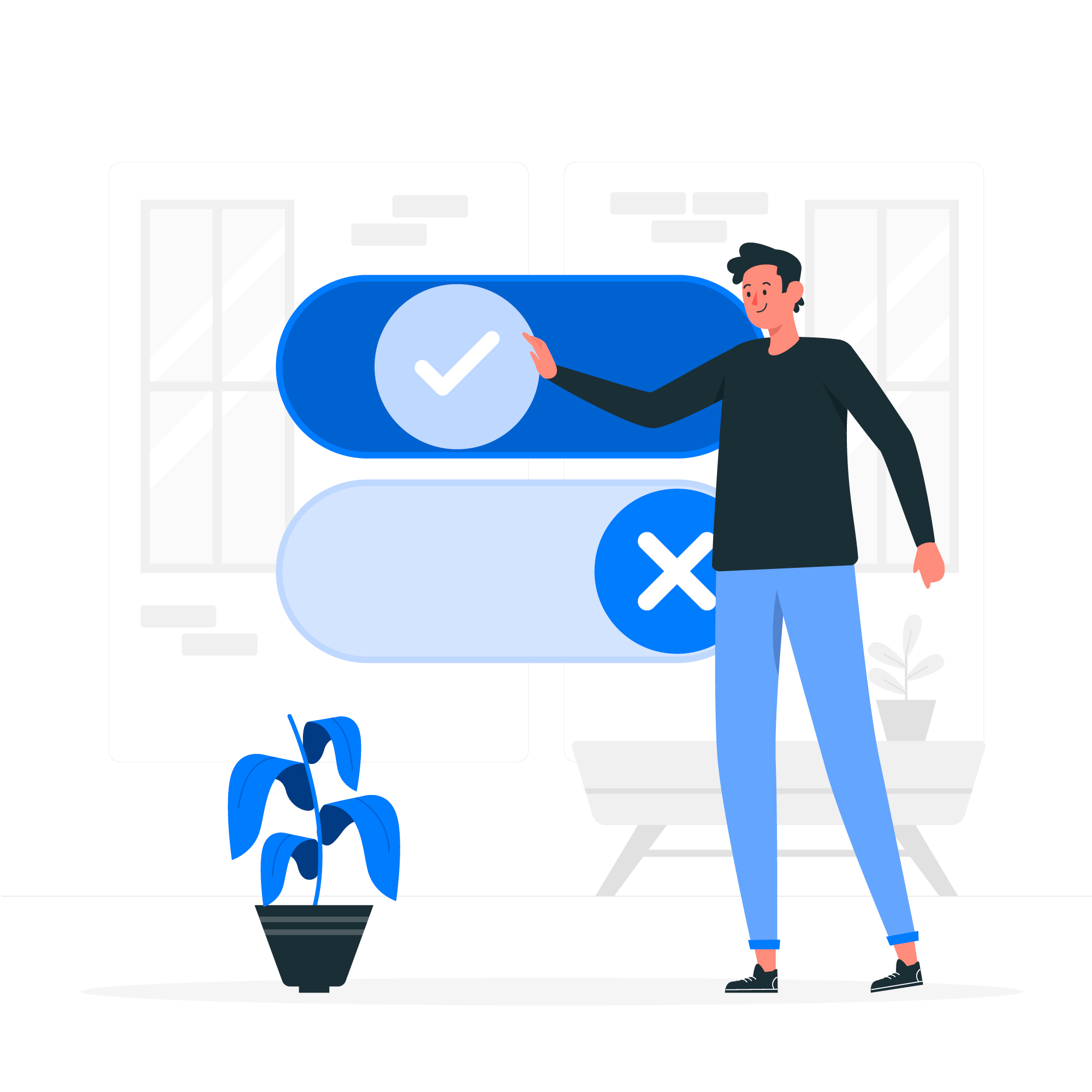
Image Source: Freepik
Why Use an Empty Commit?
- Signalling or Bookmarking: Sometimes, developers use empty commits to signal an event or to create a bookmark in the history without making any changes. For example, you might want to mark a specific point in time or indicate the start of a new task.
- Triggering CI/CD Processes: In some continuous integration or deployment systems, the process is initiated by a new commit. If you need to re-run a build without any code changes, an empty commit can be a way to trigger the process.
- Documenting or Adding Metadata: There might be times when you want to add some information or metadata to the repository without altering the codebase. An empty commit with a descriptive message can serve this purpose.
How to Create an Empty Commit:
To create an empty commit in Git, use the commit command with the –allow-empty flag:
git commit --allow-empty -m "Your descriptive commit message here"This command tells Git to create a new commit without requiring any changes in the repository.
Things to Keep in Mind:
- Be Descriptive: Since the commit itself doesn’t introduce any changes, it’s essential that the commit message is descriptive. This way, other developers can understand the reason behind the empty commit when they come across it in the commit history.
- Use Sparingly: While empty commits can be useful, they should be used judiciously. Overusing empty commits can clutter the commit history and make it harder to understand the actual changes and the progress of the project.
- Compatibility with Other Tools: Not all Git GUIs or third-party tools might display or handle empty commits in the same way as the command line. It’s a good idea to check how your tools of choice handle them.
Git empty commit provide a way to mark specific events, trigger processes, or add non-code related metadata to the repository. When used with care and intention, they can be a beneficial tool in a developer’s toolkit.
Why would you need to Git push an empty commit?
Pushing an empty commit in a Git repository might initially raise eyebrows among fellow developers. Why make a commit to the git history that doesn’t introduce any changes? However, as we dive deeper, we’ll discover certain scenarios where this approach in a git workflow can be quite useful.
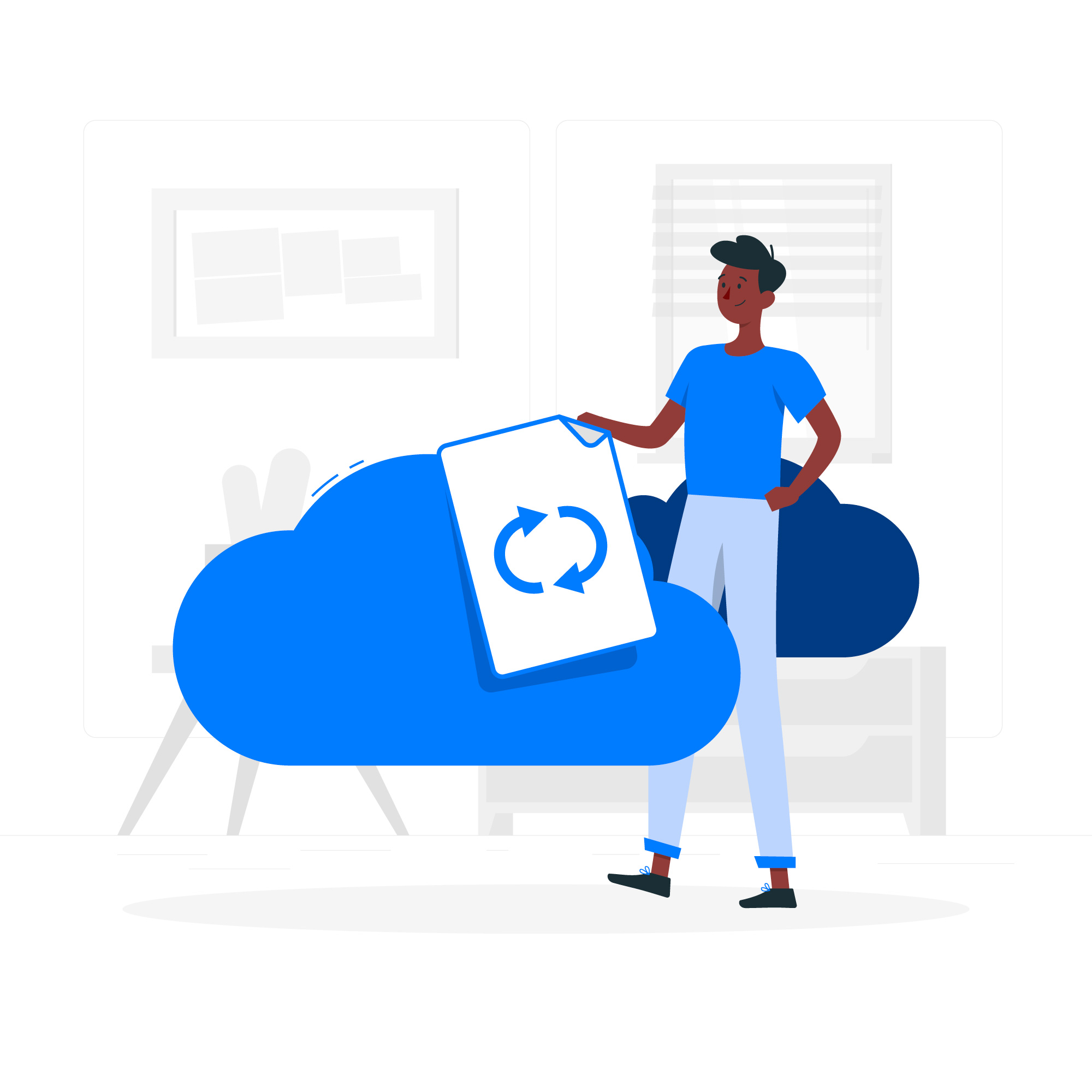
Image Source: Freepik
Reasons to Push an Empty Commit in a Git Repository:
- CI/CD Jobs: CI/CD systems linked to the git repository often run jobs based on new commits. There might be times when you need to re-trigger these jobs. Making an empty commit is a straightforward method to instigate this, without altering the code.
- Collaborative Review: In collaborative projects, particularly when using feature branches, there might be a need to get someone’s attention or re-trigger a review process. A new commit, even an empty one, might serve as a nudge, especially if the commit message is crafted to convey the intention.
- Bypass Commit Hooks: Some git repositories have commit hooks set up, ensuring every commit meets certain criteria. If you need to push a particular commit without adhering to these hooks, making an empty commit might be the way forward.
- Meta Commit: Sometimes, a decision or a noteworthy point might need to be added to the git history without actually changing any code. An empty commit with a pertinent commit message can serve this purpose.
- Activity Marker: In certain hosting platforms, keeping activity can prevent a git repository from being flagged as inactive. Here, an empty commit can serve as a marker of activity without unnecessary changes.
Making an Empty Commit in Git:
To integrate an empty commit into the git history, follow these steps:
- Draft the empty commit:
git commit --allow-empty -m "Your elaborate commit message here" - Push the empty commit to the remote repository:
git push origin your-feature-branch
Potential Pitfalls:
While empty commits can be useful, overusing them can clutter the git history. If you’re the only person working on a feature branch, excessively adding empty commits might confuse your future self. Always ensure your commit message provides clarity. If you’re trying to fix an existing commit or make modifications to a particular commit, there are other Git commands tailored for those tasks that might be more appropriate than pushing a new empty commit.
In certain git workflows, especially when collaborating on a shared remote repository, the use of empty commits can be strategic. Whether it’s to trigger a process, make a note, or simply keep activity, an empty commit can be the tool you need. But, as with all tools, use it wisely and always provide a clear commit message to ensure clarity in the git history.
The Need for Empty Commits
In the dynamic landscape of version control, the Git toolkit offers a multitude of functionalities. Among its myriad features is the intriguing possibility to push an empty commit. While the idea of an “empty git commit” might raise eyebrows initially—why document a change when there’s no change?—there are indeed valid reasons for this action. Let’s dive deeper into the rationale behind empty commits in Git.
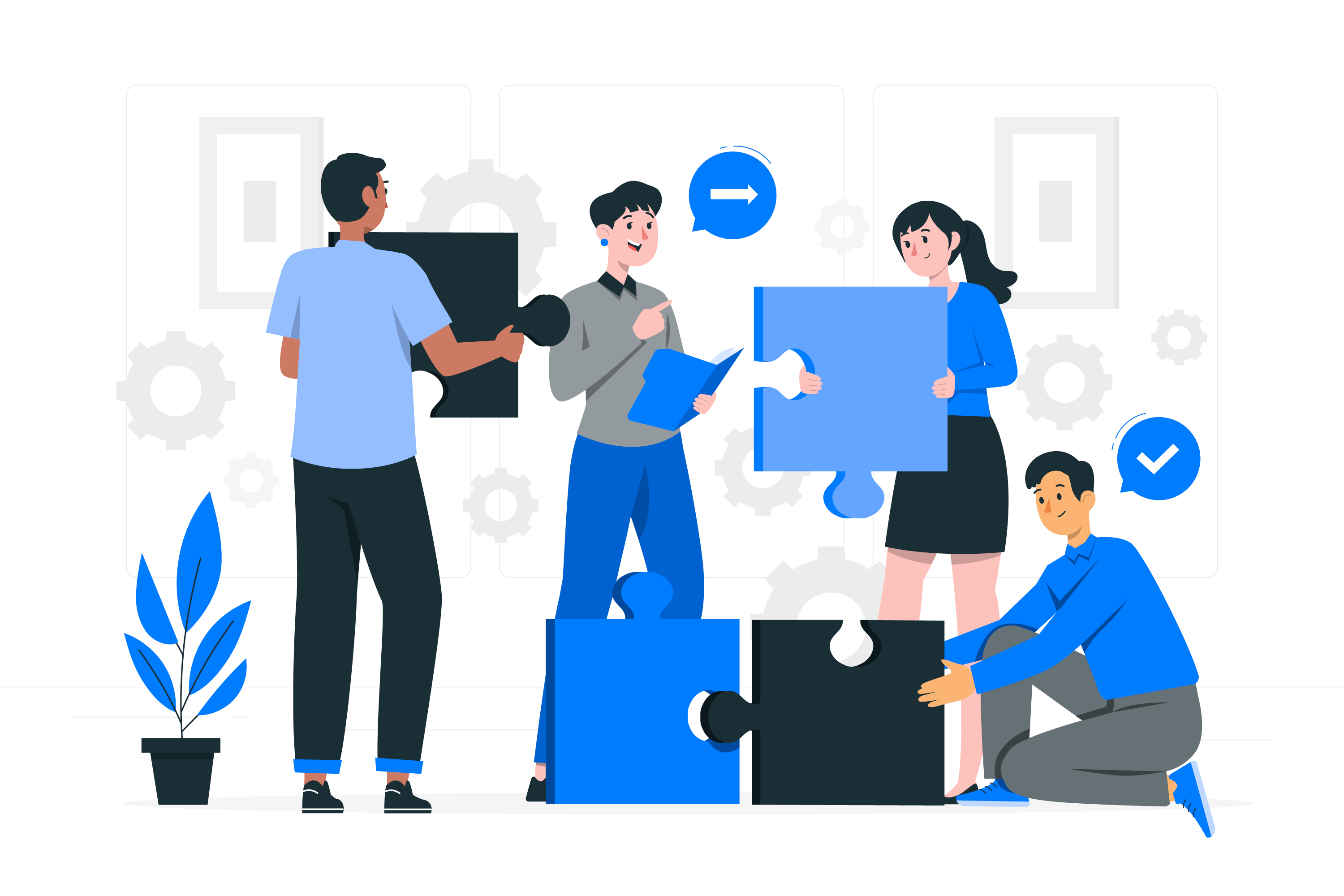
Image Source: Freepik
Within a Continuous Integration/Continuous Deployment environment connected to a Git repository, certain processes commence upon detecting new commits. If there’s a need to retrigger these jobs without modifying any code, pushing an empty commit becomes invaluable. Using the Git toolkit, this can be easily achieved.
Working on a feature branch? Push an empty commit to indicate commencement or reservation of a task, especially when the actual code isn’t ready to be shared. It’s a clear sign of activity in the remote repository without any real code changes.
Sometimes, the narrative is more significant than the code. When the purpose is to communicate a decision or a milestone within the team, empty commits paired with descriptive commit messages play a pivotal role. The git commit history then serves as a rich documentation medium.
Certain repositories, due to their policies, demand periodic commits. In situations where you want to satisfy such conditions without altering the code, the strategy to push an empty commit is quite handy.
Need to nudge collaborators or perhaps reinitiate a code review process? An empty commit, especially with a compelling commit message, can act as a subtle reminder or a beacon for collaborative actions.
Some Git platforms might categorize a dormant repository as inactive. Pushing an empty commit can maintain the repository’s ‘active’ status, ensuring it doesn’t slip under the radar.
For times when you wish to demarcate phases in the Git workflow or reset certain states, empty commits serve as excellent markers.
Creating an empty commit in your git toolkit is a straightforward process:
git commit --allow-empty -m "Your articulate commit message here"Once you’ve fashioned your empty git commit, you can then proceed to push it, reinforcing the action.
Caveats: Despite their utility, one must exercise restraint. A history flooded with empty commits can be perplexing. As with all commit messages, clarity and descriptiveness should be top priorities.
The facility to push an empty commit is one of the many versatile features in the Git toolkit. Empty commits, when used astutely, serve multiple purposes—from mere documentation to sophisticated workflow triggers. As with all tools in Git, the essence lies in leveraging them judiciously and effectively.
Maintaining a Clean Git History
In the realm of version control, maintaining a clean Git history is analogous to an author ensuring each chapter of their book flows logically and tells a clear story. A pristine Git history doesn’t just look good; it facilitates collaboration, debugging, and a deeper comprehension of a project’s history. Let’s delve into the ways you can preserve the clarity of your Git tale:
1. Atomic Commits: Ensure every commit represents a singular, self-contained change. This principle ensures that each modification can be understood, reviewed, and if necessary, reverted in isolation. Instead of making one massive change, breaking it down into smaller chunks often makes more sense.
2. Write Meaningful Messages: Always accompany your commits with a meaningful message that succinctly conveys the essence of the change. Adopting a standard format, like a brief summary followed by a detailed description, can be especially helpful. A meaningful message not only explains the ‘what’ but often the ‘why’ of a change.
3. Avoid Committing Generated Files: Generated files, like compiled code or logs, shouldn’t find a home in your git repository. Using a .gitignore file is a proactive way to keep them out.
4. Embrace Rebasing and Squashing:
- Rebase: To keep a linear, readable project’s history, opt for git rebase over merging when updating your feature branch.
- Squash: If your Git history shows minor or iterative changes, consider condensing them into a single commit using git rebase -i. This approach makes pushing commits that have a consolidated purpose easier and the history cleaner.
5. Meaningful Units for Commits: Segment your changes into logical units. Instead of pushing a single commit that tweaks multiple files, categorize commits by functionality or module. It makes the Git history make a lot more sense.
6. Strategic Branching: Employ strategies like Git Flow or Feature Branching. These practices ensure that while your feature branches undergo changes, the main or master branch remains a beacon of stability.
7. Conflict Resolutions with Care: In the event of merge conflicts, it’s crucial to understand the genesis of the disagreement and harmoniously reconcile it, aligning with the trajectory of the project.
8. Periodic Pruning: Obsolete or merged branches should be consigned to history. Tools like git prune and git gc assist in cleaning and optimizing your local repository.
9. Sidestep Direct Main Branch Commits: Advocate for all new features or modifications to be birthed in distinct branches. They can then be assimilated into the main branch via Pull or Merge Requests. This segregation affords a window for review and ensures stability.
10. Tags for Milestones: Utilize git tag when you achieve specific project milestones or are prepping for a release. These tags offer a bird’s eye view of the project’s history, making navigation seamless.
Cultivating a lucid Git history is a blend of discipline, best practices, and continuity. Think of it as crafting a narrative of your project’s evolution. When each empty commit, single commit, or pushed update aligns to paint a vivid picture of your project’s history, it becomes a treasure trove of insights for every developer involved. Your Git history isn’t merely a log; it’s the chronicle of your project’s journey!
What is Repository Consistency?
In the dynamic realm of software development, consistency in a repository isn’t just a recommended guideline—it’s paramount. Adopting consistent practices can simplify tasks, improve collaboration, and reduce errors. A common tool in this process, often misunderstood, is the git empty commit. Repository consistency involves maintaining a harmonized structure and approach across a project’s repository.
It encompasses:
- Commit Message Standards: It’s not simply about adding a message; it’s about adding the right one. Using a specific format for commit messages makes the commit history coherent and valuable.
- Directory Structure: A standardized structure means you won’t wrongly place or lose files. This ensures a predictable project layout.
- The Role of Git Empty Commit: Sometimes, to trigger a new build or to re-run a particular build step, developers might push an empty commit. It’s a command developers can use to create a commit that doesn’t introduce any changes but can serve other purposes, such as triggering a build system or making a note in the history.
- Branching and Pushing Practices: Using the right command to push to the correct branch is essential. Mistakes can be costly. Also, before pushing, creating a new branch can help in isolating changes.
- Testing Conventions: Consistent testing ensures that the code is not just functional, but also reliable and scalable.
- Dependency Management: Adding or updating dependencies? Do it the right way every time to ensure compatibility and security.
- Documenting Practices: From READMEs to inline comments, clear and consistent documentation ensures everyone stays on the same page.
Significance of Repository Consistency:
- Enhanced Collaboration: A consistent repository means team members can seamlessly work together, even if they’re tackling different parts of the code.
- Efficiency: Developers don’t have to waste time deciphering varied coding styles or trying to figure out the wrong directory structure.
- Predictable Workflows with Git Empty Commit: Sometimes, all you need to do is push an empty commit to re-run a build step. This ensures you don’t introduce any unnecessary code changes while achieving the desired result.
- Simplified Maintenance: With consistency, tasks like bug fixes or feature additions become straightforward. Past decisions are transparent, making future changes predictable.
- Reduced Errors: Predictability reduces the likelihood of mistakes. For instance, if developers know when and why to use the git empty commit command, they can utilize it effectively without missteps.
While the concept of a git empty commit might seem unusual at first, it’s just one of the many tools and practices that developers have at their disposal to maintain consistency. Using it in the right context, along with other best practices, ensures a streamlined and efficient development process. In the end, a well-maintained repository not only makes developers’ lives easier but also ensures the long-term success and scalability of the project.
Advantages of Git Tags
Git tags not only offer a snapshot of your repository’s critical moments but also provide various utilities that enhance repository management.
- Snapshotting and Versioning:
- Git tags enable you to label specific points in your repository’s history. For instance, to mark the state of your repository before pushing an empty commit in git, you can utilize tags. This offers clarity when you need to differentiate between actual code changes and moments when an empty commit in git was made.
- Triggering Builds:
- Tags can be used in Continuous Integration (CI) systems to trigger builds. This becomes especially useful if you want to create a build based on a specific state of the repository before or after pushing an empty commit.
- Repository Consistency and Rollbacks:
- In case a new version introduces issues, tags, including those marking empty commits in git, provide a reliable way to revert to a previous stable state. This ensures repository consistency and quick recovery from problematic code changes.
- Easy Navigation & Context:
- Looking for a specific message associated with a commit or a tag? Tags enable easy navigation. If there’s a specific message you’re trying to locate, perhaps something like “Before pushing an empty commit,” tags can simplify this search.
- Automation and Deployment:
- Automated deployment scripts can be set to respond to new tags. For instance, you might have a script that automatically deploys a new version of your app whenever a tag is created. This can be even more specific; a tag indicating an empty commit in git might trigger a different set of actions.
- Documentation & Collaboration:
- Beyond just marking points in the code, tags can hold valuable information. A specific message associated with a tag can provide context. This is especially useful when you’re pushing an empty commit in git and want your team to understand why.
- Enhancing Search and Code Reviews:
- Want to inspect the differences between two states of your project? Perhaps you’re examining the impact of code changes before and after pushing an empty commit in git. Tags streamline this process, making comparisons transparent.
- Repository Consistency:
- Empty commits in git can sometimes be pushed to trigger certain events, such as a pipeline in a CI/CD system. By tagging these empty commits, teams can maintain better repository consistency, recognizing at a glance why an empty commit was made.
- Strategic Uses of Empty Commits:
- Sometimes, pushing an empty commit in git with a specific message is a strategic move. For example, to trigger builds, re-run failed pipelines, or simply to document a specific moment without code changes.
- Repository Health and Clarity:
- Regularly pushing an empty commit in git might clutter the git history. By using tags to annotate these empty commits, the team can quickly discern the purpose behind them, ensuring the history remains understandable.
By effectively using tags, teams can maintain a coherent and consistent view of their repository, especially when dealing with specific scenarios like pushing an empty commit in git. This enhances clarity, collaboration, and the overall management of the repository.
Starting a New Feature Branch with Best Practices
1. Ensure Your Local Setup is Current: Before diving into a new feature, always make sure your main or master branch has the most recent changes:
git checkout main # or `git checkout master`
git pull origin mainThis ensures you have all the valuable information and updates from the main branch.
2. Starting the New Feature Branch: Initiating a new branch for your feature is a good practice. This keeps the work isolated, allowing for testing and tweaks before integrating it with the main codebase.
git checkout -b feature/your-feature-nameBy following the command above, you’ll have a new branch ready for development.
3. Make Regular Commits: As you develop, it’s essential to make several commits. This not only helps in tracking progress but also makes it easier to navigate and understand the project’s history.
git add .
git commit -m "Descriptive message about the changes"Repeat the above steps after every meaningful change or addition to your code.
4. Push the New Version to the Remote: After making a few commits, it’s good practice to push this new version of your branch to the remote repository. This creates a backup and allows for collaboration.
git push -u origin feature/your-feature-name5. Re-Running Tests: As you continue to develop, it’s crucial to re-run tests after each significant change to ensure the new build is stable. If you’ve set up any automated tests, you can trigger them with the following command:
test-command-for-your-projectRemember to re-run tests frequently, especially after several commits, to catch and address any bugs or issues early on.
6. Keeping Your Branch Updated: While you’re working on your feature, the main branch might undergo updates. Stay in the loop and incorporate those changes by fetching and merging them into your feature branch.
git fetch origin
git merge origin/main7. Wrapping up Your Feature: Once your feature is polished and tested, you’re ready to merge it into the main codebase. But first, open a pull request, get it reviewed, and then integrate your changes.
Remember:
- Valuable Information: Always document and share valuable information with your team.
- Commit Regularly: Frequent commits with detailed commit messages enhance clarity and ease navigation through changes.
- Re-Run: Every change has the potential to introduce issues. By re-running tests frequently, you catch potential problems earlier.
By adhering to these best practices and the steps above, your new branch becomes a structured path leading to an enhanced and efficient main codebase.
Example: Re-running delivery pipeline of a branch without making changes to files in the repository
Re-triggering a delivery pipeline without adjusting the actual files is a routine challenge in Continuous Integration/Continuous Deployment (CI/CD) frameworks. At times, the pipeline could fail not because of the codebase itself but external issues, like temporary server outages or third-party API interruptions. In such cases, altering the actual code isn’t the solution, but there still needs to be a method to activate the pipeline.
- Navigate to Your Project Directory:
cd /path/to/your/project- Confirm You’re on the Intended Branch: Suppose the branch you’re working on is feature-branch.
git checkout feature-branch- Creating an Empty Commit: Utilize the following command to establish a commit without any code changes:
git commit --allow-empty -m "Trigger: Re-run due to [reason]"Here:
- –allow-empty: Tells git you’re knowingly making a commit without changes.
- -m “Trigger: Re-run due to [reason]”: This specific message provides clarity, marking the intent behind this commit, especially in the GitHub commit history.
- Push the Empty Commit: Having created the empty commit, the next step is to push it.
git push origin feature-branchgit push origin feature-branch
This push command propels the new commit to GitHub. Since GitHub detects this new timestamp, it triggers the associated Actions workflow, thus creating a new build.
- Watch the Workflow in GitHub: Post triggering, monitor the workflow in GitHub. If the codebase wasn’t the issue earlier, the workflow should succeed this second time around.
- Optional Cleanup in Case of Wrong Push: If for some reason you pushed the wrong commit or simply want to keep the GitHub history uncluttered, you can revert the empty commit after the build is complete. This is how you can remove the last commit:
git reset --hard HEAD~1
git push origin feature-branch --forceConclusion
The method outlined is an effective and frequently used strategy to re-trigger GitHub Actions workflows without adjusting the codebase. Nevertheless, when creating empty commits, it’s paramount to be transparent in commit messages to prevent misinterpretations. Whether you need to mark a particular timestamp, deal with a wrong push, or tackle any other use-case, GitHub provides the tools and commands to handle it smoothly.
Related Posts
Risks of Outsourcing Software Developers
As the need for cutting-edge software solutions develops, more firms are turning to outsourcing as a viable alternative for keeping up with technological advancements. Partnering with an...
In House vs Outsourcing: Total Cost Analysis
Assume that your company is at a crossroads, with two options: establish and build an in-house team or go the outsourcing route. Each path has its own set of benefits and difficulties, but...

